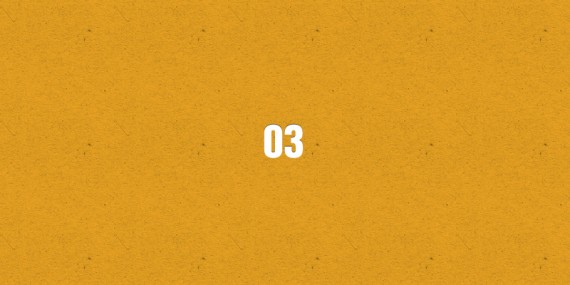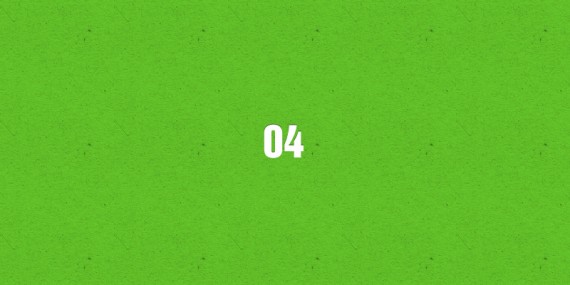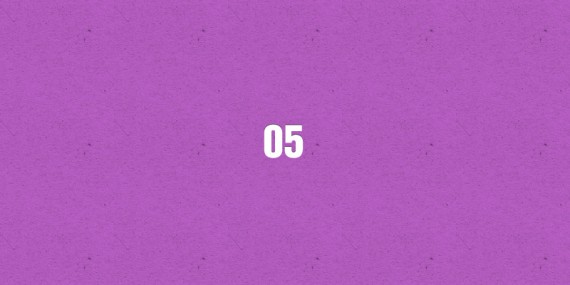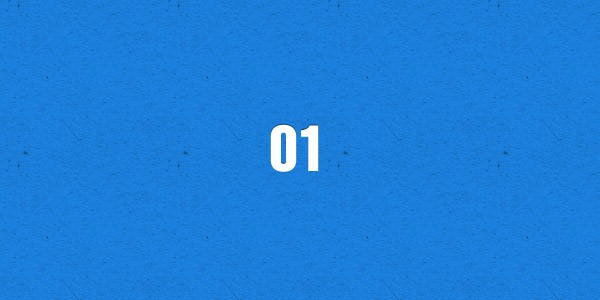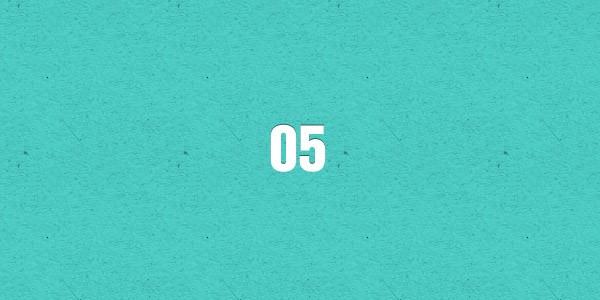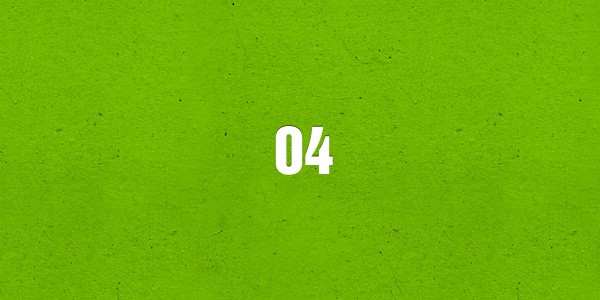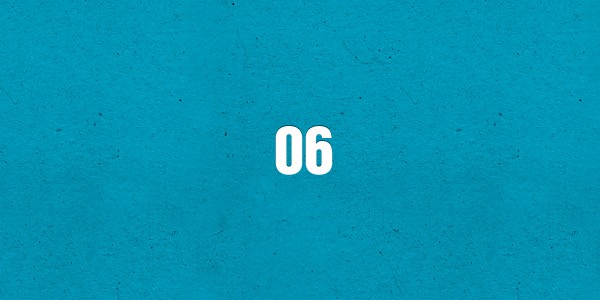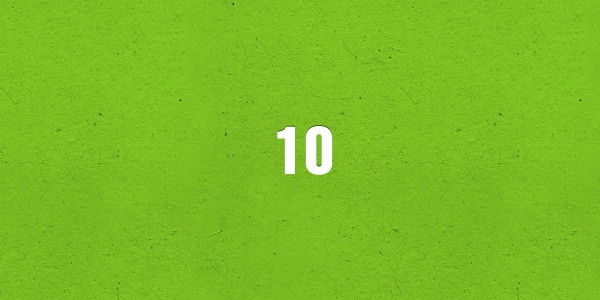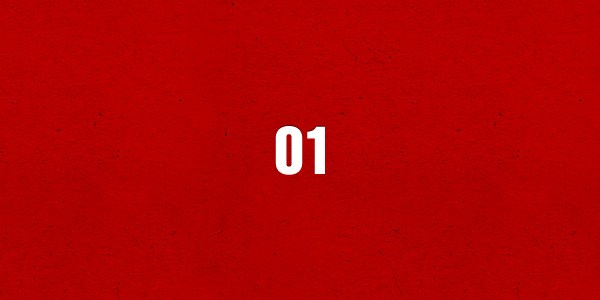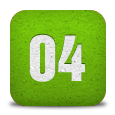Vorher / Nachher




testtext


Showcase Box Example
This is an image showcase with eye-catching transition effects and a thumbnail navigation.
Image Wall Example
This is an image wall with zoom effect, no margins and squared corners using the lightbox.
Polaroid Example
This is an image wall with scattered polaroid pictures using the lightbox.

IMG_0106

IMG_0284

IMG_0287

IMG_0298

IMG_0348

IMG_0370

IMG_0377

IMG_0380

IMG_0384

IMG_0399

IMG_0443

IMG_0448

IMG_0450

IMG_0451

IMG_0462

IMG_0465

IMG_0466

IMG_0468
Slider Example 1
This is an image slider where the image centers automatically during the effect. It also features a spotlight caption and the lightbox.
Slider Example 2
This is an image slider where the image stays left during the effect.
Slideshow Screen Example
This is an image gallery using the nice swipe effect from the slideshow widget.
Slideshow Default Example
This is an image gallery using all the features from the slideshow widget.
Showcase Example
This is a simple image showcase mashing up all the features from the slideshow and slideset widget.
Slideshow Inside Example
This is a very basic slideshow which uses preview thumbnails inside the image as a navigation.
Spotlight Example
This is an image wall with some margins and rounded corners using the spotlight and lightbox.
Slideset Example
This is an image gallery using all the features from the slideset widget.
How To Use
The Widgetkit Gallery comes with a user-friendly administration user interface which let’s you create new galleries with just a few clicks. The integrated directory browser let’s you easily add or remove source directories of your images. All galleries can be loaded anywhere in your theme using shortcodes or the universal Widgetkit Joomla module or WordPress widget.
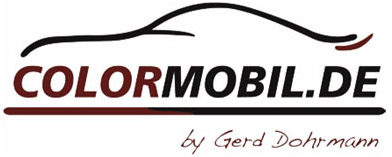





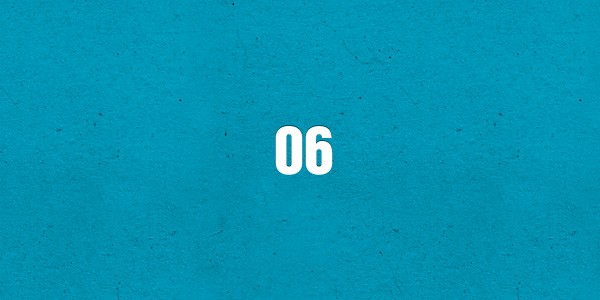












































-21fb7ae910.jpg)
-8163b537cd.jpg)